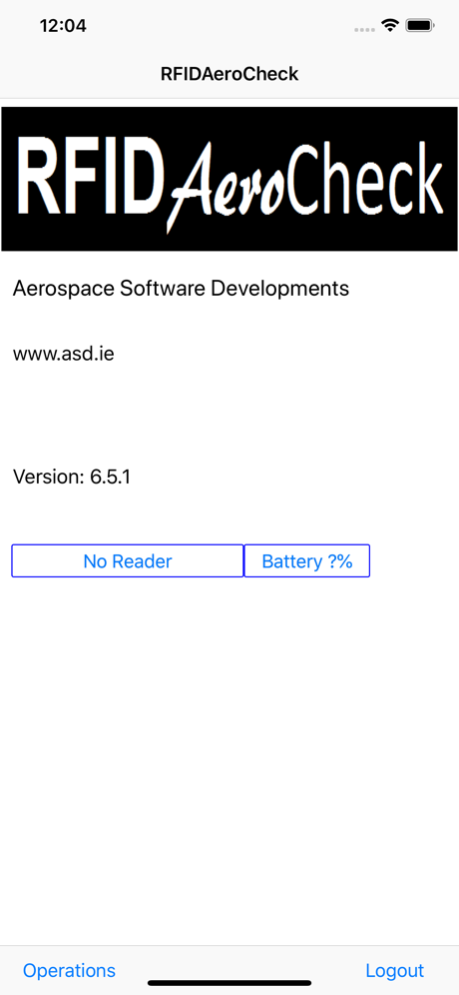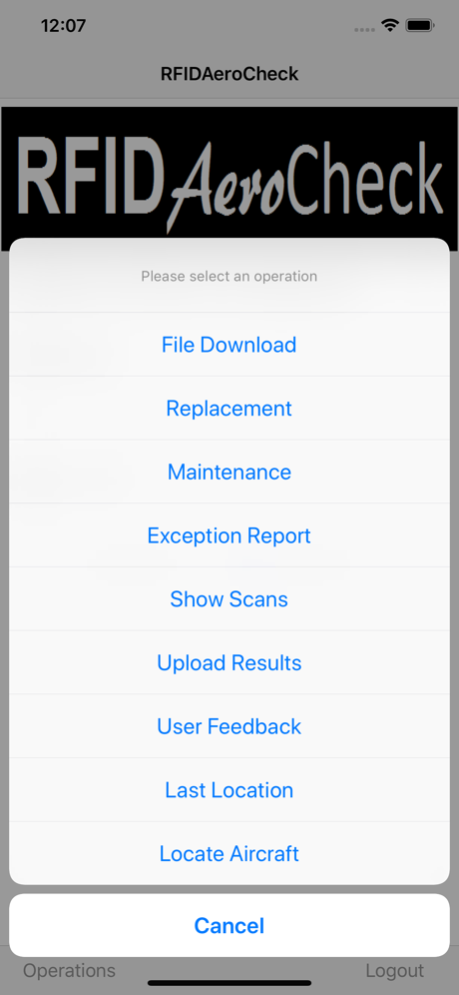RFIDAeroCheck 7.8.0
Continue to app
Free Version
Publisher Description
AeroCheck is a solution specifically designed for the aviation market sector. Utilising the immense benefits of RFID technology, AeroCheck uniquely identifies and tracks RFID-tagged emergency equipment and security locations on aircraft. Not only does AeroCheck ensure that all required emergency equipment is on aircraft, it also ensures that all of the equipment on aircraft is in date. AeroCheck also allows for the management of security locations on aircraft ensuring all areas on aircraft remain secure and are highlighted if tampered with.
Using the latest ATA Spec2000 standard, AeroCheck is a solution that is fully compliant with industry standards and integrates both server-side and handheld technology to maximise the efficiencies gained from RFID technology.
This functionality ensures that data relating to life-limited components within AeroCheck is always available at the appropriate time, ensuring maximum component life and minimum wastage.
Within AeroCheck, each component to be tracked is tagged with an RFID tag that uniquely identifies the component as per the GS1 / EPC Tag Data Standard. The information on the tag, in conjunction with data downloaded from the server, allows the handheld application to identify when components are due to expire and when component changes are required. A simple user interface allows users to complete component changes and upload the updated information back to the server ensuring global visibility for the airline fleet.
Apr 5, 2024
Version 7.8.0
Single Sign-on support for Ping Federate and Microsoft Azure
About RFIDAeroCheck
RFIDAeroCheck is a free app for iOS published in the Office Suites & Tools list of apps, part of Business.
The company that develops RFIDAeroCheck is Aerospace Software Developments. The latest version released by its developer is 7.8.0.
To install RFIDAeroCheck on your iOS device, just click the green Continue To App button above to start the installation process. The app is listed on our website since 2024-04-05 and was downloaded 1 times. We have already checked if the download link is safe, however for your own protection we recommend that you scan the downloaded app with your antivirus. Your antivirus may detect the RFIDAeroCheck as malware if the download link is broken.
How to install RFIDAeroCheck on your iOS device:
- Click on the Continue To App button on our website. This will redirect you to the App Store.
- Once the RFIDAeroCheck is shown in the iTunes listing of your iOS device, you can start its download and installation. Tap on the GET button to the right of the app to start downloading it.
- If you are not logged-in the iOS appstore app, you'll be prompted for your your Apple ID and/or password.
- After RFIDAeroCheck is downloaded, you'll see an INSTALL button to the right. Tap on it to start the actual installation of the iOS app.
- Once installation is finished you can tap on the OPEN button to start it. Its icon will also be added to your device home screen.